Editor's Review
In today's digital age, ensuring your child's safety online is more crucial than ever. Bark is a comprehensive parental control solution designed to provide families with the tools they need to navigate the digital world responsibly. 📱💻 With Bark, you can monitor content, manage screen time, and filter websites, all while fostering open communication with your child. Let's dive into the features that make Bark a must-have for modern families.
Content Monitoring: Bark keeps an eye on your child's text messages, emails, YouTube activity, and over 30 different apps and social media platforms. It's like having a digital guardian angel! 😇 The app is designed to detect potential issues such as cyberbullying, suicidal ideation, adult content, sexual predators, profanity, and threats of violence. Instead of providing full access to everything on your child's phone, Bark sends alerts only when something potentially problematic occurs, respecting their privacy while ensuring their safety. This targeted approach helps you stay informed without being overbearing. 🚨
Screen Time Management: Setting healthy screen time limits is essential for your child's well-being. Bark allows you to create schedules that determine when your child's devices can connect to the internet, whether through cell service or Wi-Fi. This feature helps prevent excessive screen time, promoting better sleep, focus, and overall health. ⏰ You can customize these schedules to fit your family's unique needs and routines, making it easier to balance online and offline activities.
Web Filtering: With Bark's web filtering capabilities, you have the power to select which websites your child can access. You can allow or block specific sites, or even entire categories such as streaming services, online gaming, and sexual content. This ensures that your child is only exposed to age-appropriate and safe online material. 🌐 The web filter is easy to manage, giving you the flexibility to adjust settings as your child grows and their needs change.
Bark Home: For even more comprehensive protection, consider Bark Home. This small device connects to your Wi-Fi router and allows you to manage screen time and filter websites and apps on all Wi-Fi-connected devices in your home. From smart TVs to video game consoles, Bark Home extends protection to every corner of your digital household. 🏠 Please note that Bark Home requires an active Bark subscription and is sold separately.
Pricing: Bark offers flexible pricing plans to suit different family needs. Bark, the comprehensive online safety solution, includes content monitoring, screen time management, and web filtering for $14/month or $99 annually. For families who only need screen time management and web filtering, Bark Jr is available for $5/month or $49 annually. 💰
Setting Up Bark: Getting started with Bark is simple. Download the Bark app for parents and guardians, and then download the Bark for Kids app to your child’s device. This will enable monitoring, screen time management, and more. Visit www.bark.us/android to install it. 🚀
In conclusion, Bark provides a robust and user-friendly solution for parents looking to protect their children in the digital world. With its comprehensive monitoring, customizable screen time management, and effective web filtering, Bark empowers families to navigate the online landscape with confidence. 👍
Features
Monitors texts, emails, YouTube, and 30+ apps
Detects cyberbullying, suicidal ideation, and adult content
Manages screen time with custom limits
Filters websites by category or specific URL
Bark Home extends protection to all Wi-Fi devices
Sends alerts for potential issues
Provides insights into your child's online activities
Allows creating schedules for internet access
Pros
Comprehensive monitoring for various online activities.
Customizable screen time management for healthy habits.
Effective web filtering to block inappropriate content.
Alerts for potential issues like cyberbullying.
Affordable pricing plans for different needs.
Cons
Requires installation of a separate app on child's device.
Bark Home device needs to be purchased separately.


 APK File Download
APK File Download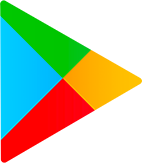 Google Play Download
Google Play Download