Editor's Review
Welcome to Tagofy: Photo Edit Map Locator — the ultimate photography companion that brings together the art of capturing memories with the precision of GPS technology. In today's world where moments matter more than ever, Tagofy provides photographers, adventurers, and storytellers alike the tools to not just capture images, but also imprint them with the exact details of their journey — where they were, when they were there, and the story behind each shot.
Imagine standing atop a breathtaking mountain vista and snapping a photo of the horizon. With Tagofy, this image is instantly enhanced with an accurate timestamp and geolocation data, creating a vivid account of your adventure. This app seamlessly allows users to add GPS coordinates, date & time stamps, and other critical information like altitude and weather conditions to their photos, transforming ordinary snapshots into a rich, narrative tapestry that goes beyond visual representation.
The intuitive interface of Tagofy ensures that users can easily overlay location tags on their photos, providing a user-friendly experience whether you are a seasoned photographer or a casual traveler. The sophisticated GPS camera features allow you to take your photography game to the next level, enabling easy navigation through your captured moments.
Enhance Every Picture with Precision
Beyond mere aesthetics, every digital snap becomes a treasure trove of information. The Tagofy: Photo Edit Map Locator is designed not just for capturing the joy of the moment but for embedding it with context that will allow you to relive those experiences far into the future. It provides tools for customizable GPS photo stamps, so every image you take is accompanied by latitude and longitude coordinates, ensuring that the essence of your journey is etched not just in memory but also on digital media.
Whether you are documenting a family vacation, recording milestones in your life, or creating professional photo reports for work, Tagofy adapts to your needs. The app’s integration of QR code scanning allows for a level of accessibility and organization that is a game changer for both personal and professional photographers.
This powerful tool doesn’t just store memories — it organizes them, turning photo galleries into compelling timelines that showcase your life’s most significant events. The app transforms how you share your photos, allowing your family, friends, and colleagues to understand the story behind your images at a glance. It empowers you to communicate through visuals enriched with context, making every picture worth a thousand words.
The future of travel and photography lies in the details, and with Tagofy, those details are expertly captured and easily referenced. The app bridges the gap between past adventures and future travels, so you can plan your next getaway based on the locations you loved most while cherishing the memories you’ve made. With accurate GPS tagging and extensive photo management capabilities, Tagofy: Photo Edit Map Locator promises a unique blend of utility and enjoyment, ensuring that every moment you capture is unforgettable.
In Summary
For anyone who cherishes the art of photography and the memories attached to each sensitive moment, Tagofy is the essential app that undoubtably enhances your photo and travel experience. From its user-friendly interface and powerful tracking features to the ability to imprint your photos with insightful geolocation data, Tagofy: Photo Edit Map Locator elevates both your photography and storytelling game significantly.
Features
Capture & Tag GPS Location in Photos
Seamless GPS Geotagging
Time-Stamped Storytelling with GPS Data
GPS Location & Time Stamping on Photos
QR Code Scanner for Instant Data Capture
Explore & Share GPS-Stamped Photos
Preserve the Past, Organize the Future
Customizable GPS Camera Photo Stamps
Multiple Timestamp & GPS Map Templates
Quick Access to GPS Location-Tagged Photos
Pros
Accurate GPS-based timestamping
Enhances travel photography experience
Complete geolocation-based photo stories
Cons
Requires GPS access to function
Could be complex for casual users


 APK File Download
APK File Download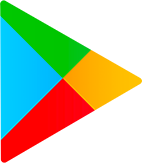 Google Play Download
Google Play Download