Editor's Review
In an age where media consumption has become an integral part of our daily lives, having a powerful and efficient multimedia player is essential for any user. Introducing the MX Player, a feature-rich video and music player designed for the modern-age consumer. With its advanced hardware acceleration and extensive support for a variety of video and subtitle formats, MX Player has become a household name for video playback on Android devices. 🌟
Seamless Video Playback with Hardware Acceleration
One of the standout features of MX Player is its enhanced hardware acceleration technology. This state-of-the-art capability allows the application to utilize newer HW+ decoder, enabling it to provide smooth and seamless playback for more videos than ever before. The improvement in video playback performance means that even resource-intensive media can now be enjoyed with less buffering and fewer lags, delivering an unparalleled viewing experience. 🎥✨
Multi-Core Decoding Technology
MX Player takes things a step further with its industry-first multi-core decoding. Through intensive testing, it has been proven that users with multi-core devices can experience performance enhancements of up to 70% compared to single-core devices. This ensures that your videos play smoother, faster, and without any hitches, truly showcasing the device's capabilities. ⚡️
Intuitive Control Options
Navigating through media playback has never been easier, thanks to the intuitive pinch to zoom functionality. Users can easily zoom in and out of video content by swiping across the screen, while the zoom and pan options provide flexibility and control when watching videos. This feature allows users to focus on the details they care about most, enhancing their overall viewing experience. 🔍👍
Smart Subtitle Management
MX Player understands the importance of subtitles in enriching the watching experience. The subtitle gestures feature allows users to easily scroll forward and backward through subtitle texts, providing comprehensive control over how they want to view their favorite shows or movies. Users can also adjust text size with simple zooming actions, ensuring the dialogue is always easy to read. 📝⏩
Privacy Features
In today's world, privacy is paramount. MX Player offers a robust Privacy Folder functionality that enables users to safely hide secret videos. This feature ensures that your private media is accessible only to you, adding an extra layer of security to your multimedia experience. 🛡️🔒
Family-Friendly Kids Lock
For families, keeping kids entertained while ensuring they don’t make calls or access other apps can be a concern. MX Player addresses this with its Kids Lock feature. This lets parents hand over their devices safely, providing hours of entertainment without any worries. 🎮👶
Support for Multiple Subtitle Formats
The MX Player shines when it comes to subtitle format support. It supports a wide variety of subtitle formats, including DVD, DVB, SSA/ASS, SAMI, SubRip, MicroDVD, VobSub, SubViewer, MPL2, TMPlayer, Teletext, PJS, and WebVTT. No matter what the format of your subtitles may be, the MX Player has you covered! 🗂️🖥️
Robust Permission Details
As with any powerful application, certain permissions are required for MX Player to function effectively. These permissions include READ_EXTERNAL_STORAGE for accessing media files, WRITE_EXTERNAL_STORAGE for file management, LOCATION for finding nearby friends, and various permissions to manage connectivity and device interactions. This breadth of permissions emphasizes MX Player’s capability, ensuring that users have a seamless experience tailored to their needs. 🔧📱
Troubleshooting
If users encounter issues, such as the 'package file is invalid' error, they are encouraged to reinstall the app from the official product homepage. This proactive approach to customer support demonstrates the developers' commitment to providing exceptional user experiences. 🛠️👨💻
User Engagement and Community Support
MX Player is not only committed to delivering a high-quality media experience but also emphasizes community engagement. Users can visit the official Facebook Page or take part in discussions on the XDA MX Player forum for assistance, feedback, or simply to connect with other users. The collaboration within the community ensures that MX Player is constantly evolving to meet user needs and preferences. 🌐🤝
In conclusion, whether you're looking to transform your Android device into a powerful video playback machine or simply seeking a reliable and feature-rich media player for everyday use, the MX Player stands out as one of the top choices available in the market. With its impressive functionalities catering to diverse multimedia needs, it's no wonder that millions of users have made MX Player their go-to video and music player. Don't miss out on the opportunity to enhance your viewing experience - install MX Player today and open the door to an unparalleled media enjoyment journey! 🚀🎉
Features
Advanced hardware acceleration for smooth playback
Multi-core decoding for improved performance
Pinch to zoom for easy video navigation
Subtitle gestures for better reading experience
Privacy folder to hide your secret media
Kids Lock to keep children entertained safely
Supports multiple subtitle formats for versatility
Customizable playback settings for user convenience
Pros
High performance with hardware acceleration
Intuitive control features for easy use
Robust subtitle support enhances viewing
Privacy features protect personal content
Family-friendly options for kids
Cons
Permissions may raise privacy concerns
Complex interface for new users


 APK File Download
APK File Download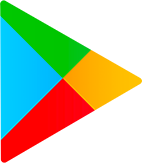 Google Play Download
Google Play Download