Editor's Review
Unleash the power of instant information with the QR Code Scanner app! 🚀 This free and feature-rich tool is designed for all Android devices, allowing you to effortlessly scan and decode all types of QR codes and barcodes at lightning speed.⚡️ It’s 100% free and incredibly easy to use, making it the perfect companion for your daily activities.
Easy-to-Use Scanner App
Simply point your phone's camera, and the QR code reader instantly scans and reads QR codes/barcodes. The app then displays results with multiple options for your next action. It's that simple! 📱
Support All QR & Barcode Formats
Automatically scan, read, and decode all types of QR codes/barcodes, including Wi-Fi, contacts, URLs, products, text, books, email, location, calendar events, and more. Plus, batch scanning is supported for increased efficiency! 📚
Price Scanner
Use this QR code reader as a price scanner to scan product barcodes in stores, check product sources, view details, and compare prices online. It's a smart way to ensure you're getting the best deals! 💰
QR Code Creator
Not only can you scan, but you can also create your own QR codes! Generate QR codes for URLs, Wi-Fi, phone numbers, contacts, text, and more, making sharing information a breeze. 🎨
Privacy Safe
Your privacy is paramount. The QR code scanner app only requires camera permission and does not access any personal information on your phone. 🔒
Why Choose QR Code Scanner?
- ✔️ Supports all QR & barcode formats
- ✔️ Auto zoom
- ✔️ Batch scan supported
- ✔️ Supports scanning QR & barcodes from gallery
- ✔️ Scan history saved
- ✔️ Dark mode supported
- ✔️ Flashlight supported
- ✔️ Privacy safe
- ✔️ No internet connection required
How to Use
- 1. Point camera to the QR code/barcode
- 2. Auto recognize, scan, and decode
- 3. Get result and relevant options
Download the QR Code Scanner now and simplify your life with quick and easy access to information! 🎉
Features
Scans all QR & barcode formats
Offers auto zoom functionality
Supports batch scanning
Scans from gallery images
Saves scan history
Includes a dark mode option
Features flashlight support
Ensures privacy and safety
Pros
Fast and accurate scanning
Supports all QR & barcode formats
Can be used as a price scanner
Offers QR code creation functionality
Ensures user privacy and data security
Cons
Requires camera permission
Potential for scanning malicious codes


 APK File Download
APK File Download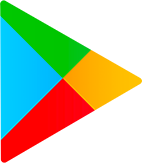 Google Play Download
Google Play Download